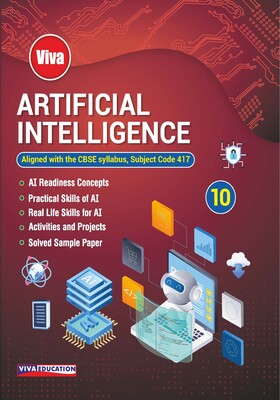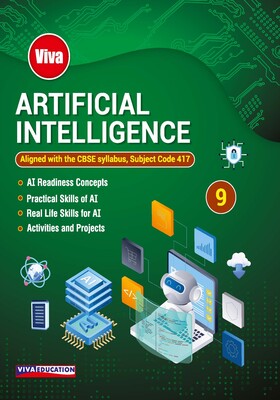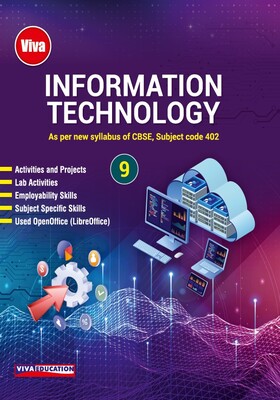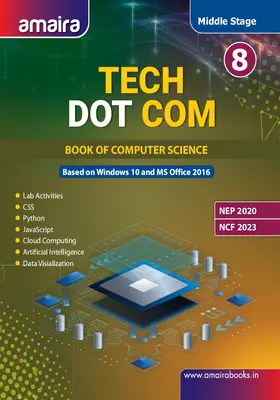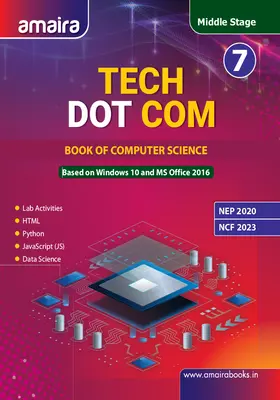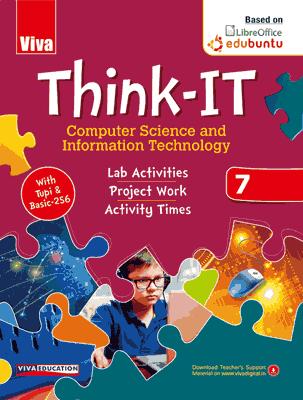
Viva Think-IT 7 (With Tupi & Basic-256)
Viva Think-IT 7 (With Tupi & Basic-256)
Computer Science and Information Technology (Based on LibreOffice & edubuntu)
₹535.00
Go to cartISBN: 9789388386647
Bind: Paperback
Year: 2020
Pages: 196
Size: 8.5 x 11 Inch
Publisher: Viva Education
Exclusive Distributors: Viva Books
Sales Territory: Worldwide
Lab Activities
Project Work
Activity Times
Think-IT is a series of eight books for classes 1 to 8. The books are based on Edubuntu and LibreOffice.
What makes Think-IT special?
- A wide range of objective and subjective exercises
- Warm-up activity given to assess the previous learning of concepts in Warm Up
- Additional facts and information in More to Learn
- Sample lab activities with solutions in Do and Learn
- Thought-provoking questions given to assess the application of knowledge and enhance thinking skills in students in Apply Your Learning
- Practical tasks to apply ICT (Information and Communication Technology) skills on other subjects in In the Lab
- Hands-on activities and projects to enhance observation, imagination and creativity of children, and to promote group work given in Activity Corner
- Assessment Sheet given after every chapter as Progress Worksheet
- Additional lab activities and projects to help students strengthen the application of concepts learnt given in Lab Activities and Projects
- Glossary of all important terms given in Technopedia
Teacher's Resources
- Detailed Teacher's Manual
- Online Worksheets at www.vivadigital.in
- Download Teacher's Support Material on www.vivadigital.in
Target Audience:
Students of Class 7.
Contents:
Chapter 1. Number System • Decimal Number System • Binary Number System • Octal Number System • Hexadecimal Number System • Computer Arithmetic
Chapter 2. Working in Edubuntu • Introduction to Edubuntu • Browsing Files on Your Computer • Changing View of Files/Folders • Sorting Files/Folders • Changing System Settings • Fonts • Troubleshooting • Universal Access • Onboard
Chapter 3. Formulas and Functions • Formulas • Cell Reference • Naming Cells and Formulas • Cell Reference of Another Spreadsheet • Renaming Sheet Tab • Changing Colour of Sheet Tab • Functions • Errors • Function Wizard
Chapter 4. Using Calc as a Database • Database • Using a Form to Enter Data • Deleting a Record • Sorting Data • Filtering Data • Standard Filters • Adding Subtotal in Database • Analysing Data with Pivot Table • Calc Functions Resembling Database Functions
Chapter 5. Advanced Features of Calc • Chart • Creating a Chart • Formatting a Chart • Some Shortcuts for Working with Charts in Calc • Inserting Pictures • Using Goal Seek • Consolidating Data • Grouping Sheets • Using the Gallery
Chapter 6. Tupi 2D Animation Software • Tupi 2D Animation Software • Installing Tupi • Opening Tupi: Open 2D Magic • Components of a Tupi Window • Creating a New Project • Saving a Tupi Project • Drawing an Object • Selecting Objects • Importing Graphics • Animation in Tupi • Position Tweening • Rotation Tweening
Chapter 7. More on Tupi • Layers • Customising Layers • Animations Using Layers • Hiding and Displaying Layers • Locking a Frame • Opacity Tween • Coloring Tween • Using Onion Skin Tool
Chapter 8. Control Statements in BASIC-256 • Introduction • Constants and Variables • Control Statements • Unconditional Transfer Control Statement • Conditional Transfer Control Statement • Logical Operators • GOSUB-RETURN Statement
Chapter 9. Looping Statements in BASIC-256 • GOTO START Loop • FOR...NEXT Loop • FOR...NEXT with STEP • NESTED FOR...NEXT • WHILE...END WHILE • DO UNTIL • PAUSE Statement
Chapter 10. Graphic in BASIC-256 • Graphics Output Area • Fancy Text for Graphics Output • COLOR Statement • PLOT Statement • LINE Statement • CIRCLE Statement • RECT Statement • POLY Statement • SAY Statement • SOUND Statement
Chapter 11. Internet and Its Services • Online Education • Online Examination • Online Result • Downloading • Chat and Instant Messaging • Blogs • Social Networking • Video Conferencing • Internet Telephony
Chapter 12. Computer Virus • Computer Virus • Types of Computer Viruses • Symptoms of a Virus • Entry of Virus into a Computer • Steps to Prevent a Computer from Virus • Antivirus • Importance of Regular Updates • Using an Antivirus Software
Lab Activities and Projects
Technopedia
About the Authors:
Ms Sreekala P (MCA, BSc) is a senior secondary computer science teacher with more than 10 years of experience. She has worked in some reputed schools in Pune and Kerala. Currently she is teaching in a reputed school in Thrissur, Kerala.
Shalini Bhatnagar has an MCA degree and over 21 years experience in teaching as a PGT teacher in Red Roses Public School, Saket, New Delhi. For the last 8 years, she has been an examiner for evaluation of theory and practical examinations for class 12. She is a State Teacher Awardee.