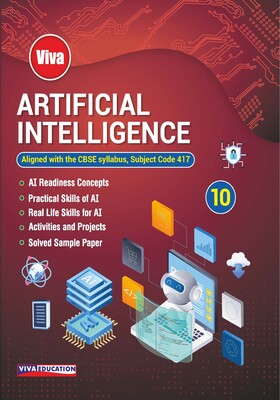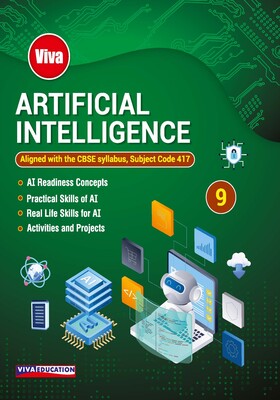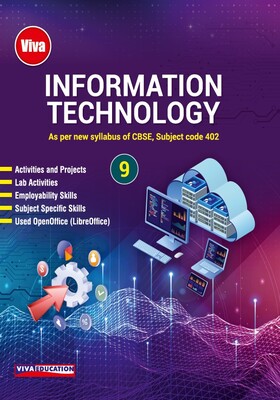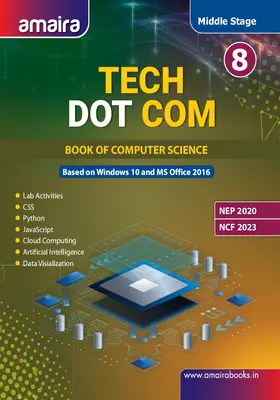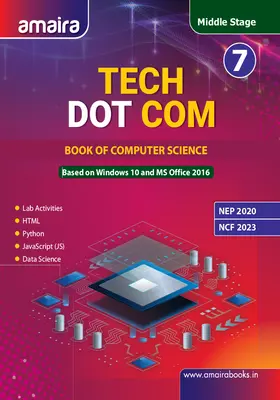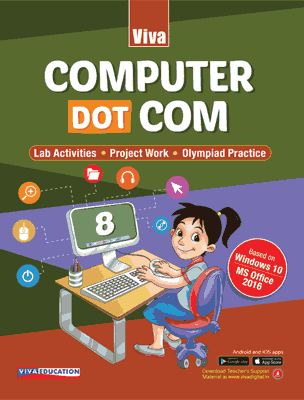
Viva Computer Dot Com 8
Viva Computer Dot Com 8
Lab Activities • Project Work • Olympiad Practice (Based on Windows 10 and MS Office 2016)
₹465.00
Go to cartISBN: 9789388386371
Bind: Paperback
Year: 2020
Pages: 196
Size: 8.5 x 11 Inch
Publisher: Viva Education
Exclusive Distributors: Viva Books
Sales Territory: Worldwide
Computer Dot Com is a series of 10 books for classes 1 to 10. The series is based on the guidelines introduced by CBSE as well as the syllabi of other major boards of education.
What makes Computer Dot Com special?
- We will Learn About: List of topics to be learnt
- Activity: Warm up activity given to assess the previous learning of concepts
- Discuss and Learn: Discussion-based questions given to enhance thinking skills
- Gain Knowledge: Additional information given to enhance knowledge
- Think and Answer: In-text questions to help students revise the concepts learnt in the class
- Brainstorm: Questions based on thinking skills given
- Do and Learn: Sample stepwise lab activities given to help students understand the concepts
- Computer Etiquette: Computer ethics and manners to be followed while working on a computer
- Tech Words: Definitions of important terms given at the end of the chapter
- Quick Recall: Summary of the chapter given for quick revision
- Exercise Time: Objective and subjective questions included under various segments
- Apply Your Knowledge: Thought-provoking questions to assess the application of knowledge and enhance thinking skills in students
- In the Lab: Interesting lab activities given to assess the application of concepts
- Activity Corner: Sample practical-questions, projects and activities given to strengthen the understanding of concepts
- Activities and Projects: Hands-on activities and projects given to enhance observation, imagination and creativity of children, and promote group work
- Test Yourself: Question bank given at the end of the book to help students prepare for examination
- Practice Olympiad Sheet: Practice Olympiad questions given to prepare students for Computer Olympiad
Interactive Learning App:
- Activitites
- Exercises
- Technopedia
- Points to Remember
- Printable Worksheets
Teacher's Resources:
- Detailed Teacher's Manual
- Teacher's App
- Online worksheets at www.vivadigital.in
Download Teacher's Support Material at www.vivadigital.in
Target Audience:
Students of CBSE Class 8.
Contents:
Chapter 1: Networking (With: Do and Learn • Gain Knowledge) • Networking • Evolution of Networking • Components of Networking • Types of Networks • Networking Terminology • Network Topologies • Networking Architecture • Network Security • Accessing a File from a Shared Drive
Chapter 2: Windows Movie Maker (With: Do and Learn • Discuss and Learn • Gain Knowledge • Think and Answer) • Windows Movie Maker • Starting Windows Movie Maker • Components of Windows Movie Maker • Adding Photos and Videos • Adding Audio Files • Adding Transitions • Adding Titles and Credits • Adding Filters • Adding Overlays • Adding Elements • Saving a Movie • Exporting a Movie
Chapter 3: Introduction to Access (With: Do and Learn • Discuss and Learn • Gain Knowledge • Brainstorm) • Introduction to Database • Microsoft Access • Components of MS Access 2016 • Starting Access 2016 • Creating a New Database • Views of a Table • Creating Tables • Rules for Naming a Field • Data Types • Setting Data Type for a Field • Field Properties • Primary Key • Editing Table in Access • Saving a Database • Closing a Database • Opening an Existing Database
Chapter 4: Working with Queries, Forms and Reports (With: Do and Learn • Gain Knowledge • Think and Answer) • Query • Establishing a Relationship among Tables • Creating a Query in Design View • The Query Window • Using a Query • Creating a Query in Query Wizard • Forms • Reports
Chapter 5: Adobe Photoshop CS6 (With: Do and Learn • Gain Knowledge • Think and Answer) • Adobe Photoshop • Starting Adobe Photoshop CS6 • Components of Adobe Photoshop CS6 Window • Creating a New file • Inserting an Image • Saving a File • Closing a File • Opening an Existing File • Selection Tools
Chapter 6: More on Photoshop CS6 (With: Do and Learn • Gain Knowledge • Think and Answer) • Painting Tools • Gradient Tool • Retouching Tools • Drawing and Type Tools • Working with Layers
Chapter 7: Visual Studio Community 2017 (With: Do and Learn • Gain Knowledge • Think and Answer) • Introduction to Visual Studio Community 2017 • Modes of Visual Basic Program • Starting Visual Basic 2017 • Creating a New Project • Components of Visual Basic 2017 • Commonly Used Controls • Adding Controls to a Form • Setting Control Properties • Operators in Visual Basic • Writing Codes for an Event • Executing Visual Basic 2017 Project • Variables in Visual Basic • Saving Visual Basic Project • Closing Visual Basic Project • Opening an Existing Project
Chapter 8: More on Visual Studio 2017 (With: Do and Learn • Gain Knowledge • Think and Answer) • PictureBox Control • ListBox Control • ComboBox Control • RadioButton Control • CheckBox Control • Control Statements
Chapter 9: Creating Lists and Tables in HTML5 (With: Do and Learn • Discuss and Learn • Think and Answer) • Lists • Nested List • Tables
Chapter 10: Images, Links and Frames in HTML5 (With: Do and Learn • Discuss and Learn • Gain Knowledge • Think and Answer) • Images • Linking Web Pages • Adding Audio and Video • Frames
Chapter 11: Internet Apps (With: Do and Learn • Discuss and Learn • Gain Knowledge • Think and Answer) • Multimedia • Internet Apps • Blog • RSS
Activities and Projects
Test Yourself
Olympiad Practice Sheet
About the Authors:
Niranjana VS (MSc, BSc, BEd) has got more than 15 years of experience in computer education and is currently teaching in a reputed school in Thrissur, Kerala as the Head of the Department (Computer Science).
Shalini Bhatnagar has an MCA degree and over 17 years experience in teaching in a reputed school in New Delhi. For over 8 years, she has been an examiner or evaluation of theory and practical examinations for class 12.