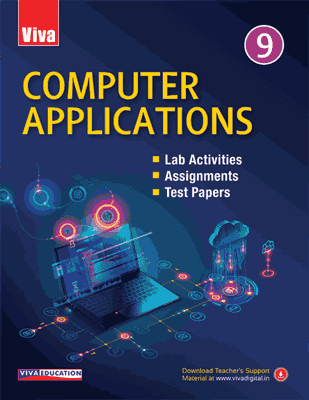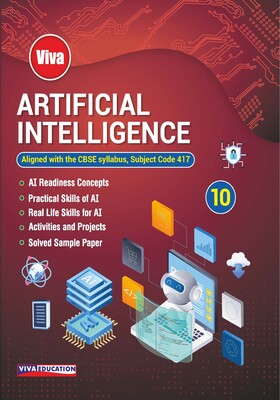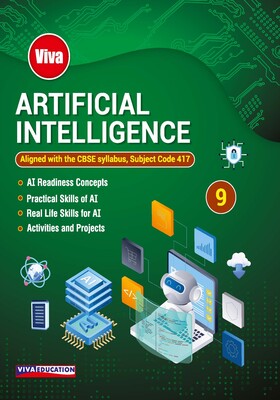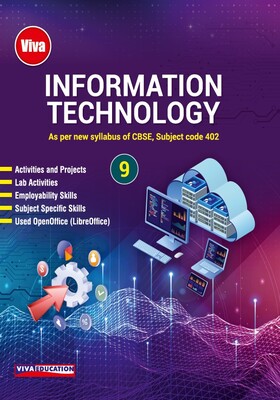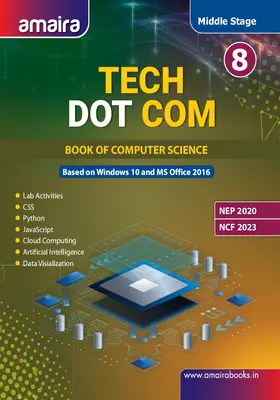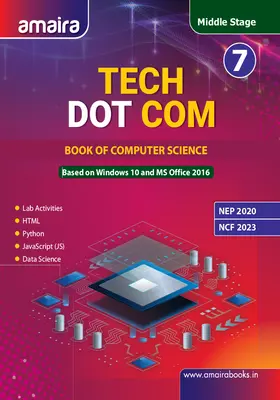Viva Computer Applications, Class 9
Viva Computer Applications, Class 9
₹675.00
Go to cartISBN: 9789388386388
Bind: Paperback
Year: 2020
Pages: 280
Size: 8.5 x 11 Inch
Publisher: Viva Education
Exclusive Distributors: Viva Books
Sales Territory: Worldwide
• Lab Activities
• Assignments
• Test Papers
Computer Applications is in two volumes for classes 9 and 10. This volume is specially meant for class 9 strictly following the CBSE curriculum. The book is organised into four units. These units include Computer Basics, Types of Software, Basics of Operating System, Windows Operating System, Networking Basics and Multimedia, Internet, Cyber Safety, MS Word—Word Processor, MS PowerPoint—Presentation Tool, MS Excel—Spreadsheet Tool, Programming in Scratch and Introduction to Python Programming. Each chapter of the book is organised into sections like We Will Learn About, More to Learn, Quick Recall, Let's Discuss, Let's Revise, Technopedia, Exercises (Solved), In the Lab, Application-based Questions and Assignment. The book also provides two unsolved sample question papers at the end.
Salient Features
- Aims at familiarising the students with basics of IT and developing skills for using various IT tools
- Strictly follows the latest CBSE curriculum and guidelines
- Includes theoretical and practical exercises
- Ensures coverage of all topics as prescribed in the CBSE syllabus in simple and easy language
- Includes extensive illustrations and examples consisting of diagrams, pictures and screenshots
- Includes the lab and application-based questions to assess the learning of students
- Includes the solved exercises at the end of each chapter
- Includes extra questions in the "Assignment" section.
Teacher's Resources • Detailed Teacher's Manual
Online Resources • Answer Key • Worksheets • Detailed Lesson Plans • E-book
Target Audience:
This book is meant for class 9 strictly following the CBSE curriculum.
Contents:
Chapter 1. Computer Basics • Introduction • Computer • Basic Design of Computers • Components of a Computer System • Types of Computers • Overview of Communication Technologies
Chapter 2. Types of Software • Introduction • Software • Mobile Applications
Chapter 3. Basics of Operating System • Introduction • Functions of an Operating System • Types of Operating Systems • Parts of an Operating System • Working in Command Line Interface
Chapter 4. Windows Operating System • Introduction • Microsoft Windows • File Explorer • Changing the Desktop Background • Setting the Screen Saver • Understanding Files and Folders • Live Tiles • Creating Shortcut • Windows 10 Apps
Chapter 5. Networking Basics and Multimedia • Introduction • Advantages of Networking • Types of Networks • Components of Networking • Transmission Medium • Common Network Protocols • Cloud Computing • Multimedia • Importance and Applications of Multimedia
Chapter 6. Internet • Introduction • Advantages and Disadvantages of Internet • Internet Terminology • Email • Components of an Email • Email Address • Creating an Email Account • Reading an Email • Composing an Email • Attaching Files • Opening an Attachment • Replying to an Email • Forward • Signing Out • Social Networking • Registering on Facebook • Social Networking Netiquette • Chatting Sites • Understanding the Facebook Chat Window • Sharing and Uploading Videos on YouTube
Chapter 7. Cyber Safety • Introduction • Cyber Threat • Computer Viruses • Cyber Safety • Safety Measures to be Adopted while Using Social Networking Sites • Safely Accessing Websites and Browsing the Web
Chapter 8. MS Word— Word Processor • Introduction • Starting Word 2016 • Components of MS Word Window • Creating a New Document • Saving a File • Closing a Document • Opening an Existing Document • Editing a Document • Formatting a Document • Inserting Header and Footer • Inserting Objects in a Document • Applying Subscript and Superscript Effects • Inserting a Table • Checking Spelling and Grammar • Thesaurus • Using Track Changes Tool • Inserting Comments • AutoFormat Text in a Document • Page Settings of a Document • Previewing a Document
Chapter 9. MS PowerPoint— Presentation Tool • Introduction • Presentation Basics • Starting PowerPoint 2016 • Components of PowerPoint 2016 • Basic Elements of a Slide • Slide Layouts • Creating a New Presentation • Saving a Presentation • Adding Title and Subtitle • Formatting Text in a Slide • Adding Header, Footer and Slide Numbers • Inserting Pictures • Using Picture as a Watermark • Views of Slides • Applying Animation • Slide Transition • Rehearse Timings • Slide Show Options • Printing a Presentation
Chapter 10. MS Excel— Spreadsheet Tool • Introduction • Starting Excel 2016 • Components of Excel 2016 • Concept of Worksheets and Workbooks • Creating a New Workbook • Saving a Workbook • Opening a Document • Exiting Microsoft Excel • Entering Data • Types of Data • Navigating around the Cells • Entering Date or Time • Using AutoFill Feature to Fill Data Series • Editing a Worksheet • Formatting Data • About Formula • Copying a Formula • Printing a Workbook • Using Simple Statistical Functions • Charts in Excel • Components of a Chart • Different Types of Charts • Creating a Chart • Modifying the Chart • Changing Chart Type
Chapter 11. Programming in Scratch • Introduction to Scratch • Opening Scratch • Components of Scratch Window • X-Y Plane in Scratch • Scratch Blocks • Creating a New Scratch Project • Moving a Sprite • Adding a New Sprite • Changing Backdrop of Stage • Saving a Project • Opening an Already Saved Project • More Programs in Scratch • Controlling Actions—Repeating and Selection
Chapter 12. Introduction to Python Programming • Program • Introduction to Python • System Requirements of Python • Python Virtual Machine (PVM) • Working in Python • Variables in Python • Comments • Basic Data Types • Arithmetic Operators • Input and Output • Sample Python Programs
About the Series Editor:
Shalini Bhatnagar has an MCA degree and over 17 years experience in teaching in a reputed school in New Delhi. For over 8 years, she has been an examiner for evaluation of theory and practical examinations for class 12.